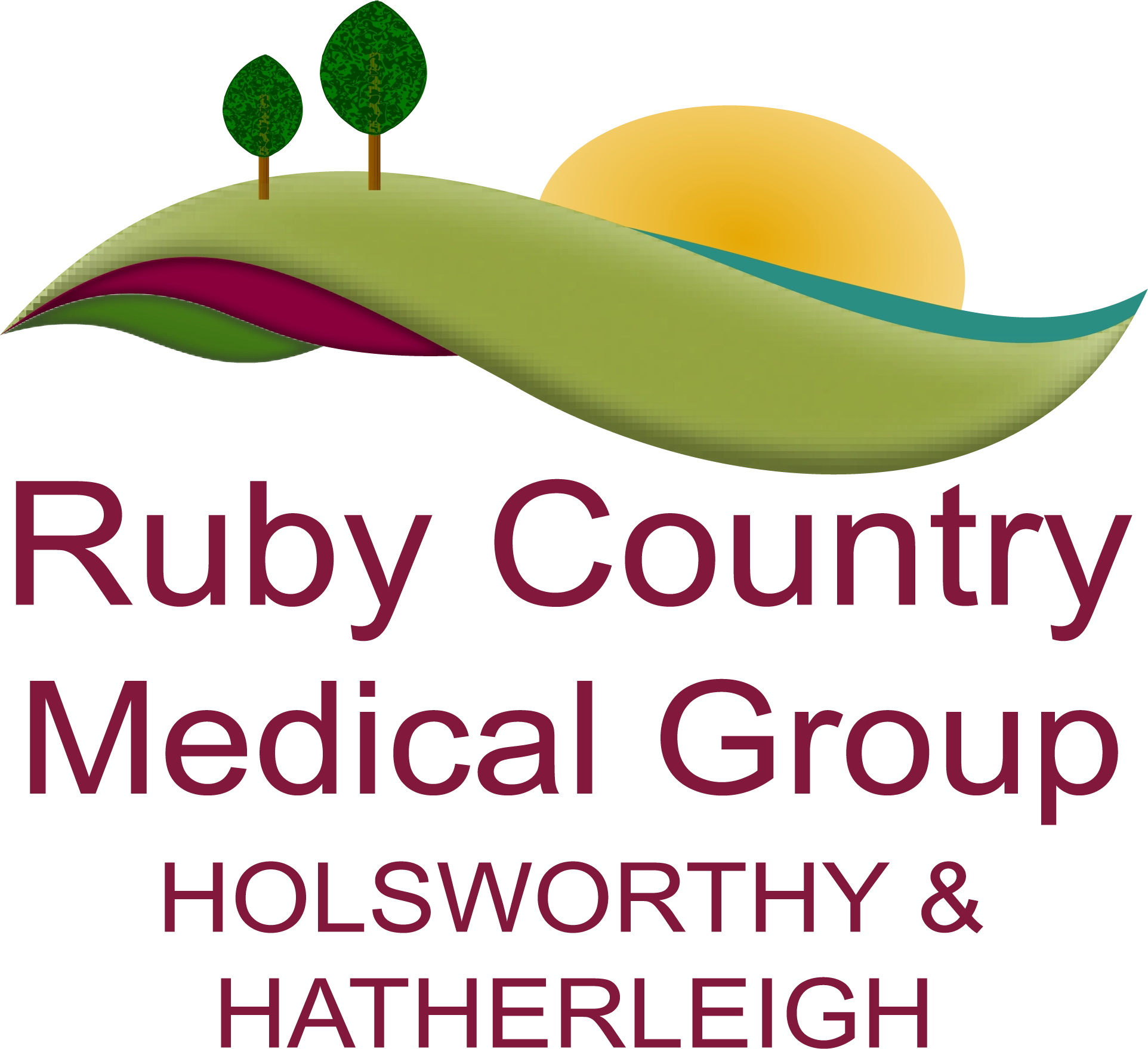We use cookies to help provide you with the best possible online experience.
By using this site, you agree that we may store and access cookies on your device. Cookie policy.
Cookie settings.
Functional Cookies
Functional Cookies are enabled by default at all times so that we can save your preferences for cookie settings and ensure site works and delivers best experience.
3rd Party Cookies
This website uses Google Analytics to collect anonymous information such as the number of visitors to the site, and the most popular pages.
Keeping this cookie enabled helps us to improve our website.
New Patient Registration
Register with the practice as a new patient
How to Register
Our practices are now part of the new GP Registration Scheme, which allows patients to search for and register with a local GP without the need to visit the practice in person.
Medical treatment is available from the date of acceptance of registration.
Check you live within the boundary area
Enter your postcode into our postcode checker below to access our registration process. If you have any questions about your eligibility to join this practice, please contact us.
Temporary Services
If you are ill while away from home or if you are not registered with a Doctor but need to see one, you can receive emergency treatment from the local GP Practice for 14 days. After 14 days you will need to register as a temporary or permanent patient.
You can be registered as a temporary patient for up to three months. This will allow you to be on the local Practice list and still remain a patient of your permanent GP. After three months you will have to re-register as a temporary patient or permanently register with that Practice.
To register as a temporary patient simply contact the practice you wish to use. Practices do not have to accept you as a temporary patient although they do have an obligation to offer emergency treatment. You cannot register as a temporary patient at a Practice in the town or area where you are already registered.
Your Named GP
All Patients registered with the surgery will have been allocated a named accountable GP who will be responsible for your overall care. However, you can book appointments with any of the GPs at the surgery. If you have a preference to which GP you are allocated, the practice will make reasonable efforts to accommodate your requests. If you wish to know which GP has been allocated to you, please ask reception at your next visit.
Find Your Nearest Practice
Ruby Country Medical Group operates from two sites in the local area. We will typically look to register patients with the surgery closest to their home. Our registration team will let you know which surgery you are allocated. All services are available to all patients regardless of where they are registered.